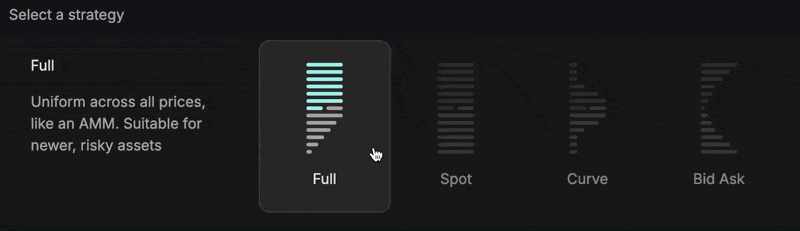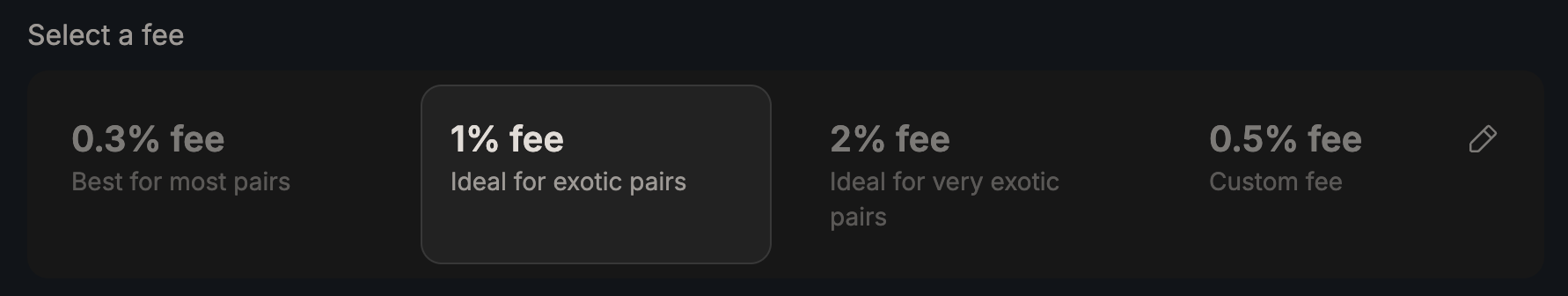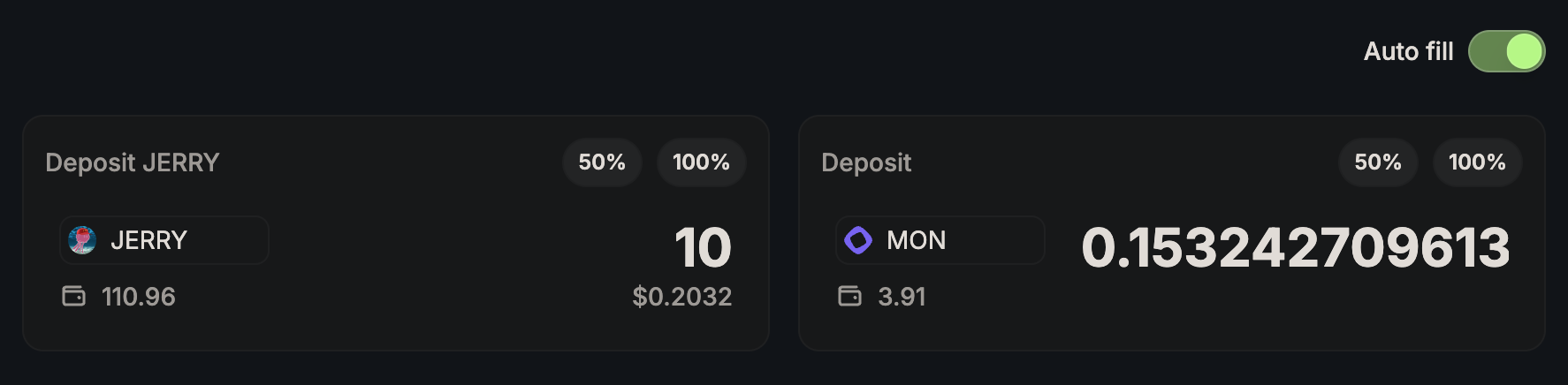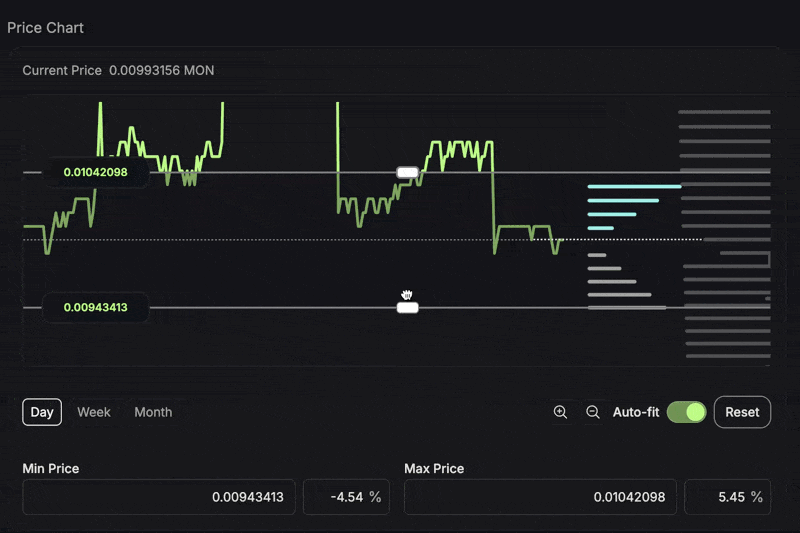Skip to main contentDeposit liquidity to any market, powered by vaults and flip orders.
How to deposit liquidity
- Go to kuru.io/liquidity to access the list of markets. Users can also access the page from a market page by clicking on ‘Liquidity.’
- Select the market you want to deposit liquidity to.
- Choose a strategy.
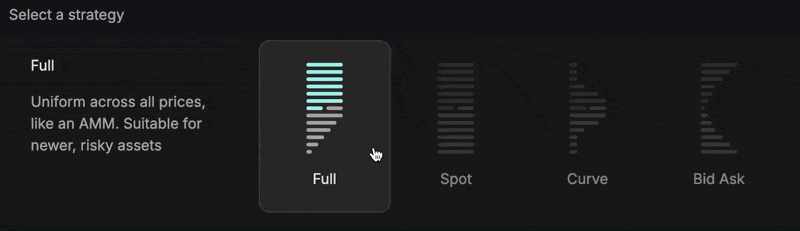
- Pick a fee tier.
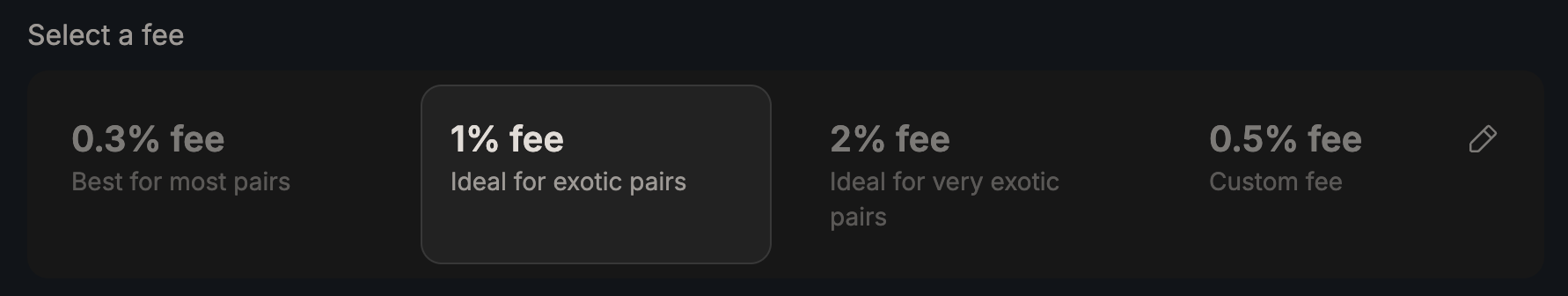
- Choose the amount of liquidity you want to deposit.
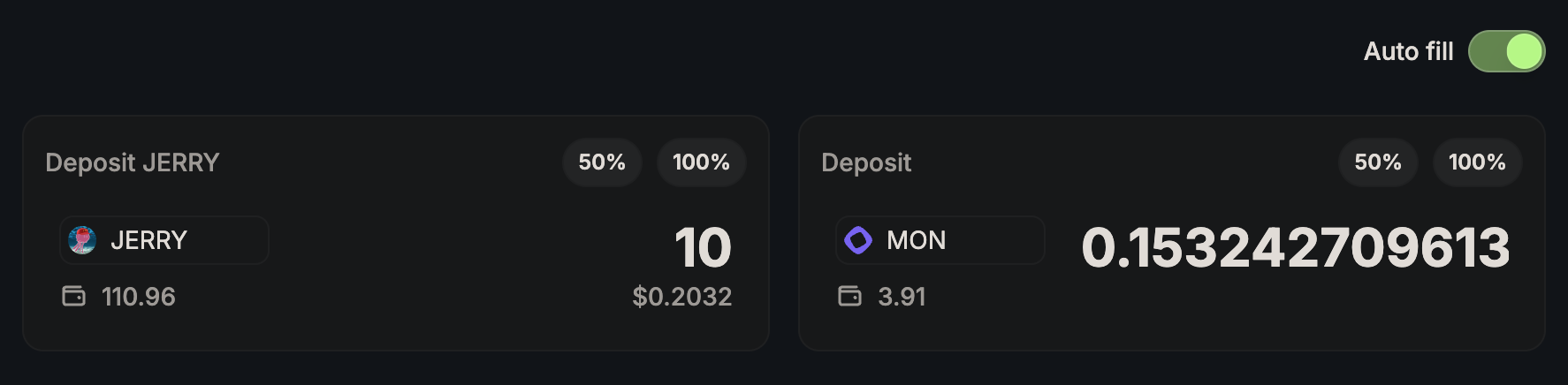
- Select price range on the chart
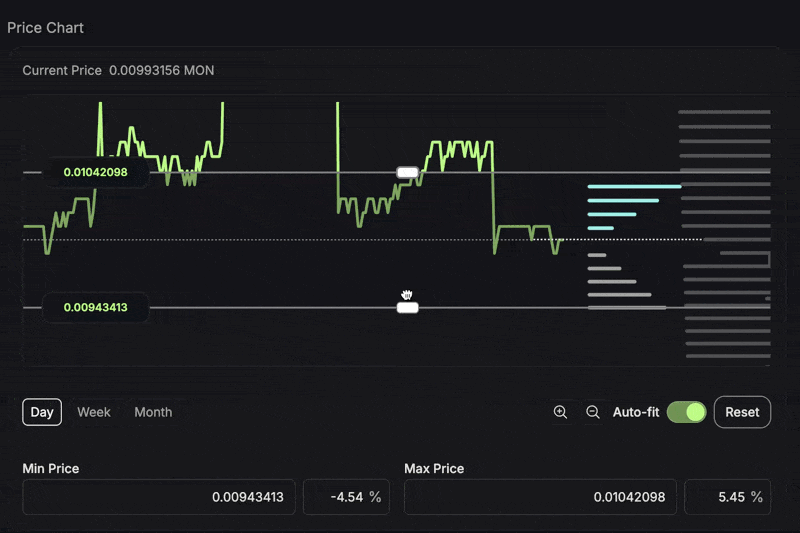 Users can access their liquidity positions from the specific market page or from their Portfolio under the liquidity section.
Users can access their liquidity positions from the specific market page or from their Portfolio under the liquidity section.